Welcome to our essential guide to mastering Google Analytics 4 (GA4)! In this article, we will provide you with valuable tips and tricks to help you make the most of this powerful analytics platform. Understanding and effectively using GA4 is crucial for data-driven success in the digital age, as it provides businesses and marketers with insights that can drive informed decision-making and optimize marketing strategies.
GA4 represents the evolution of Google Analytics, offering new features and capabilities that are designed to meet the demands of modern data analysis. Whether you are new to GA4 or transitioning from Universal Analytics, this guide will equip you with the knowledge and skills you need to navigate the platform, leverage its advanced features, and extract valuable insights from your data.
Key Takeaways:
- Mastering GA4 is essential for data-driven success in the digital age.
- GA4 represents the evolution of Google Analytics, offering new features and capabilities.
- This guide will provide valuable tips and tricks for navigating and leveraging GA4 effectively.
- Transitioning smoothly from Universal Analytics to GA4 is a crucial step for businesses.
- Understanding GA4’s enhanced measurement, machine learning, and cross-platform tracking capabilities is key to unlocking its full potential.
Understanding the Evolution of Google Analytics to GA4
In this section, we will explore the evolution of Google Analytics and how it has transformed into GA4. The transition from Universal Analytics to GA4 represents a significant milestone in the world of digital analytics. This evolution has been driven by several key factors, including the need for a more privacy-centric approach and the increasing importance of machine learning in data analysis.
The transition to GA4 reflects Google’s commitment to empowering businesses with more advanced and comprehensive analytics capabilities. GA4 builds upon the foundation laid by Universal Analytics and introduces new features and functionalities that cater to the evolving needs of digital marketers and analysts.
Privacy-Centric Approach
One of the primary drivers behind the development of GA4 is the growing emphasis on data privacy and user consent. GA4 incorporates privacy-focused enhancements to comply with evolving data protection regulations and address user privacy concerns.
With GA4, businesses can collect and analyze user data in a privacy-centric manner, ensuring that users have control over their data and data collection practices are compliant with privacy laws and regulations.
Rise of Machine Learning
Another crucial factor in the evolution of Google Analytics is the increasing role of machine learning in data analysis. GA4 leverages machine learning algorithms to provide predictive insights, automate data analysis, and deliver personalized recommendations.
This integration of machine learning technology enables businesses to gain deeper and more actionable insights from their data, empowering them to make data-driven decisions with greater precision and efficiency.
Differences between GA4 and Universal Analytics
The transition from Universal Analytics to GA4 introduces several key differences in terms of features and functionalities. Understanding these differences is essential for businesses looking to harness the full potential of GA4:
| GA4 | Universal Analytics |
|---|---|
| Event-Based Data Model | Session-Based Data Model |
| Enhanced Measurement | Custom Event Tracking |
| Machine Learning-Driven Insights | Manual Data Analysis |
| Privacy-Centric Data Collection | Traditional Data Collection |
These differences represent the shift towards a more advanced and future-proof analytics platform, where businesses can leverage cutting-edge technologies to unlock deeper insights and deliver more personalized and impactful marketing experiences.
How To Use Google Analytics 4
Google Analytics 4 (GA4) is a powerful tool that provides valuable insights into your website or app’s performance. Whether you’re new to GA4 or transitioning from Universal Analytics, understanding how to use GA4 effectively is essential for data-driven success.
Setting Up Your GA4 Property
Before diving into the GA4 interface, you need to set up your GA4 property. Follow these steps to get started:
- Create a new GA4 property in your Google Analytics account.
- Add the GA4 tracking code to your website or app to start collecting data.
- Configure the necessary settings and options for your GA4 property, such as data retention, data sharing, and user deletion controls.
- Customize your GA4 property by setting up goals, events, and conversions that are relevant to your business objectives.
By properly setting up your GA4 property, you ensure accurate data collection and analysis.
Navigating the GA4 Interface
Once your GA4 property is set up, it’s time to familiarize yourself with the GA4 interface. The GA4 interface features a streamlined design and user-friendly navigation to help you access the information you need quickly.
The main components of the GA4 interface include:
- Home: The landing page of your GA4 property that provides an overview of key metrics and insights.
- Real-time: Allows you to monitor the real-time activity on your website or app.
- Acquisition: Provides information about how users are acquired, including traffic sources, campaigns, and referrals.
- Engagement: Offers insights into user behavior and engagement, such as session details, events, and user retention.
- Monetization: Focuses on revenue-related metrics, including e-commerce transactions, conversion value, and more.
Explore the different sections of the GA4 interface to gain a comprehensive understanding of your website or app’s performance and user behavior.
Understanding the GA4 Dashboard
The GA4 dashboard is where you’ll find visual representations of your data to help you make informed decisions. The GA4 dashboard consists of various widgets that can be customized and arranged according to your preferences.
Some key widgets you can add to your GA4 dashboard include:
- Overview: Provides a high-level summary of your website or app’s performance and key metrics.
- Top Events: Displays the most important events or actions performed by your users.
- Conversion Funnel: Illustrates the steps users take towards a specific conversion goal.
- User Explorer: Allows you to drill down into individual user interactions and behavior.
Use the GA4 dashboard to gain valuable insights at a glance and customize it to focus on the metrics that matter most to your business.
To further enhance your understanding of GA4 and unleash its full potential, let’s explore the advanced features and techniques in the upcoming sections.
Insights into GA4’s User Interface and Reporting Structure
In order to effectively utilize Google Analytics 4 (GA4) for data analysis and reporting, it is important to gain a deeper understanding of its user interface and reporting structure. By familiarizing yourself with the various features and tools within GA4, you can navigate through reports and extract valuable insights to drive data-driven decision-making.
The GA4 user interface is designed with simplicity and usability in mind. It offers a streamlined and intuitive layout, making it easy for users to access the data and reports they need. Navigating through GA4 reports is a breeze, as you can effortlessly explore different dimensions, metrics, and filters to uncover meaningful insights.
GA4 provides a wide range of reporting options to analyze your data effectively. From audience reports to acquisition reports, behavior reports to conversion reports, GA4 offers a comprehensive set of analysis tools that allow you to understand user behavior, track campaign performance, and measure website or app engagement.
One of the key features in GA4 is the ability to visualize data in various ways. Whether it’s through customizable graphs, charts, or tables, GA4 provides you with the flexibility to present data in a visually appealing manner. This makes it easier to spot trends, patterns, and anomalies in your data, enabling you to derive actionable insights.
Segmentation is another powerful feature within GA4 that allows you to isolate and analyze specific subsets of your data. By creating unique segments based on user behavior, demographics, or specific events, you can gain deeper insights into the performance of different user groups and tailor your marketing strategies accordingly.
Additionally, GA4 allows you to create custom reports and set up automated email reports, ensuring that you have access to the most relevant and up-to-date data at your fingertips. With the ability to customize reports, you can focus on the metrics and dimensions that matter most to your business goals and monitor your progress effectively.
Overall, the user interface and reporting structure in GA4 are designed with the user in mind, providing a seamless and efficient experience for navigating through reports and extracting valuable insights. By understanding how to leverage the various features and tools within GA4, you can unlock the full potential of your data and make informed decisions to drive business success.
The Importance of an Event-Based Data Collection Model in GA4
In Google Analytics 4 (GA4), the event-based data collection model plays a vital role in gathering valuable insights about user behavior, interactions, and conversions. This model revolutionizes data capture, allowing marketers to make more informed decisions based on detailed data. Let’s explore the significance of event-based tracking and its advantages over the traditional session-based tracking method.
The Shift From Session-Based Tracking
In the past, Google Analytics relied on session-based tracking, where user interactions were grouped into individual sessions. However, with the event-based data collection model, GA4 focuses on capturing discrete events that occur during user interactions. This shift offers several advantages over the session-based approach.
- Granularity: Event-based tracking captures more granular data, allowing marketers to understand specific actions and behaviors of users at a more detailed level.
- Flexibility: Events can be customized and tailored to track various user interactions, such as clicks, downloads, video plays, form submissions, and more. This flexibility enables marketers to collect data that aligns with their specific measurement goals.
- User-Centric Tracking: Instead of tracking website or app sessions, the event-based model focuses on individual user actions. This user-centric approach provides a holistic view of user behavior, allowing marketers to gain deeper insights into user journeys and engagement.
How Events Revolutionize Data Capture
Events revolutionize data capture in GA4 by providing valuable insights into user interactions, behaviors, and conversions. By tracking custom events, marketers can measure specific actions that are critical to their business objectives. This data allows for advanced analysis and segmentation capabilities, leading to more targeted and effective marketing strategies.
The event-based data collection model empowers marketers to:
- Track Specific User Actions: With events, marketers can track actions like button clicks, video views, form submissions, or any other custom user interactions. This level of granularity provides a deeper understanding of user engagement and helps identify opportunities for optimization.
- Analyze User Behavior: Events capture contextual data about user actions, allowing marketers to analyze user behavior patterns, preferences, and trends. This analysis enables personalized and targeted marketing strategies that resonate with users.
- Measure Conversions: By tracking conversion events, such as purchases, sign-ups, or goals, marketers can measure and optimize key conversion metrics. This data helps identify areas of improvement and increase conversion rates.
By embracing the event-based data collection model in GA4, marketers can unlock the full potential of their analytics and gain deeper insights into user behavior. This valuable data powers data-driven decision-making, enhances marketing strategies, and ultimately drives business success.
Transition Smoothly from Universal Analytics to GA4
In this section, we will guide you through the process of smoothly transitioning from Universal Analytics to GA4. Migrating to GA4 is an essential step for those looking to unlock the full potential of Google Analytics and take advantage of its advanced features and capabilities.
To ensure a successful transition, it is important to follow a structured approach. Here are the key steps to consider when migrating from Universal Analytics to GA4:
- Evaluate your current setup: Start by assessing your existing Universal Analytics implementation. Take note of the tracking codes, custom dimensions, and goals that you have set up.
- Create a new GA4 property: Set up a new GA4 property within your Google Analytics account. This will serve as the foundation for your data migration.
- Configure data streams: Create data streams for your website and mobile app within the GA4 property. This will enable GA4 to collect data from these sources.
- Implement GA4 tracking code: Install the GA4 tracking code on your website and within your mobile app. This will ensure that data is sent to the GA4 property.
- Migrate goals and events: Identify the goals and events that you have set up in Universal Analytics and recreate them in GA4. This will allow you to continue tracking important metrics in GA4.
- Validate and test: Test the data collection and tracking in GA4 to ensure that it is functioning correctly. Use the debug view and real-time reports to verify that the data is being captured accurately.
- Gradually phase out Universal Analytics: Once you have confirmed that data is being successfully collected in GA4, you can gradually phase out your Universal Analytics implementation. This can be done by redirecting your existing tracking codes to GA4.
It is important to note that migrating to GA4 requires careful planning and consideration. Be sure to consult the Google Analytics Help Center for detailed instructions and best practices specific to your setup.
By following this step-by-step guide, you can ensure a smooth transition from Universal Analytics to GA4. Take the time to understand the differences between the two platforms and leverage the advanced features of GA4 to gain deeper insights into your data. With GA4, you will be well-positioned to make data-driven decisions and optimize your marketing strategies.
Exploring GA4’s Enhanced Measurement for Richer Data

In GA4, enhanced measurement is a powerful feature that allows marketers to capture richer data for comprehensive analytics and insights. By automating the tracking of specific events and providing customizable options for data collection, enhanced measurement enables businesses to gain a deeper understanding of user interactions and behaviors.
What Enhanced Measurement Entails
Enhanced measurement in GA4 involves the automatic tracking of events such as page views, clicks on outbound links, video engagement, scroll depth, and file downloads. This feature eliminates the need for manual event tracking implementation, saving time and effort for marketers.
Furthermore, enhanced measurement provides valuable data related to user acquisition, audience engagement, and conversion activities. With enhanced measurement, marketers can access detailed insights into the performance of their marketing efforts and leverage the data to optimize their strategies.
Configuring Enhanced Measurement Settings
To configure enhanced measurement settings in GA4, navigate to the admin section of your GA4 property. Select “Data Streams” and choose the appropriate data stream for the website or app you want to configure. Then, click on “Enhanced Measurement” and enable the desired events you want to track automatically.
Additionally, GA4 offers customization options for enhanced measurement. By utilizing the “Manage your events” feature, marketers can select specific events and enable or disable them according to their analytics needs. This level of customization ensures that only the most relevant and valuable data is collected.
With enhanced measurement settings properly configured, marketers can gather rich data that provides deeper insights into user behavior, customer journeys, and key performance indicators. This data allows businesses to make data-driven decisions, optimize marketing campaigns, and enhance overall performance.
Decoding the Power of Machine Learning in GA4
In Google Analytics 4 (GA4), machine learning plays a pivotal role in unlocking deeper insights and driving data-driven decision-making. By leveraging machine learning algorithms, GA4 goes beyond traditional analytics to provide predictive metrics, identify patterns and trends in data, and deliver personalized recommendations for marketers.
Machine learning in GA4 enables marketers to uncover patterns and correlations in data that might otherwise go unnoticed. Through advanced algorithms, GA4 can analyze vast amounts of data and generate predictive analytics, allowing marketers to anticipate future trends and make proactive decisions.
One of the key benefits of leveraging machine learning in GA4 is the ability to uncover hidden insights and opportunities. By identifying patterns and trends, GA4 can help marketers understand the factors that drive user behavior and take strategic actions to optimize marketing campaigns.
For example, GA4’s machine learning algorithms can analyze user interactions on a website or app and predict the likelihood of a user making a purchase. This predictive capability allows marketers to target high-potential users with personalized offers and incentives, increasing the chances of conversion.
Another powerful aspect of machine learning in GA4 is its ability to deliver personalized recommendations. By analyzing user data and behavior, GA4 can provide tailored insights and suggestions to marketers, guiding them towards effective strategies and optimizations.
By leveraging machine learning in GA4, marketers can harness the power of advanced analytics and drive data-driven success. Through predictive analytics and personalized recommendations, GA4 empowers marketers to make informed decisions, optimize marketing efforts, and achieve better results.
Mastering GA4 Configuration: A Step-by-Step Guide
In order to make the most of Google Analytics 4, it’s crucial to understand how to configure it properly. In this section, we will provide you with a step-by-step guide to mastering GA4 configuration, ensuring that you can harness its full potential for your analytics needs. Let’s get started!
Creating and Managing GA4 Properties
The first step in configuring GA4 is creating and managing properties. Properties in GA4 serve as containers that hold the data for your websites or apps. To create a GA4 property, follow these steps:
- Sign in to your Google Analytics account and navigate to the Admin section.
- Select the account under which you want to create the property.
- Click on the “Create Property” button and choose “GA4 property” from the dropdown menu.
- Enter the property name, time zone, and currency for your property.
- Click on the “Show advanced options” link to customize additional settings such as data sharing settings and data retention.
- Click on the “Create” button to create your GA4 property.
Once you have created your GA4 property, you can manage it by clicking on the “Manage Property” button in the Admin section. From there, you can access various customization options such as data streams, data settings, and user management.
Implementing GA4 Using Google Tag Manager
Implementing GA4 can be simplified and streamlined by using Google Tag Manager (GTM), a powerful tool for managing website tags and tracking codes. To implement GA4 using GTM, follow these steps:
- Create a new GTM container or use an existing one.
- Add the GA4 tracking code to your GTM container by creating a new tag and selecting the GA4 configuration tag type.
- Configure the GA4 tag by adding your GA4 Measurement ID and any additional settings or triggers as needed.
- Save and publish your GTM container to implement GA4 on your website.
Implementing GA4 with GTM offers several advantages, including easy management of tracking codes, the ability to create custom triggers and variables, and seamless integration with other GTM tags and configurations.
By following this step-by-step guide, you can confidently configure GA4, create and manage properties, and implement GA4 using Google Tag Manager. With a properly configured GA4 setup, you’ll be ready to collect and analyze valuable data to drive data-driven decisions and achieve your marketing goals.
Key Differences Between GA4 and Universal Analytics
In the world of analytics, understanding the differences between Google Analytics 4 (GA4) and Universal Analytics (UA) is crucial. These two platforms offer unique features and capabilities that can significantly impact data analysis and decision-making. In this section, we will compare the key differences between GA4 and UA, providing insights into the advantages and improvements introduced by GA4.
User Interface and Reporting Structure
GA4 presents a more streamlined and intuitive user interface compared to UA. Its updated design and layout make it easier for users to navigate and access the desired reports and data. The reporting structure in GA4 is also more flexible, allowing for deeper analysis and customization with advanced analysis tools and features.
Data Collection Methodology
One of the significant differences between GA4 and UA lies in their data collection methodologies. GA4 utilizes an event-based tracking model, offering more granular details about user interactions and behaviors. On the other hand, UA follows a session-based tracking approach, focusing more on session-level data.
Audience and User Management
GA4 enhances audience and user management by providing more advanced segmentation options and offering detailed audience insights. Users can create custom audiences based on specific behaviors, events, or demographics, enabling more targeted and personalized marketing strategies. UA, while still offering audience management capabilities, has more limited segmentation options.
Privacy and Compliance Features
With the increasing importance of data privacy and compliance, GA4 introduces enhanced privacy features to meet regulatory requirements. It provides options for user consent management and data retention controls, allowing users to comply with privacy regulations while still gathering valuable insights. UA, while offering some privacy features, does not provide the same level of customization and control.
Overall, GA4 offers a more advanced and comprehensive analytics platform compared to Universal Analytics. Its updated user interface, flexible reporting structure, event-based data collection, enhanced audience management, and privacy features make it a powerful tool for marketers and analysts. Understanding these key differences between GA4 and UA is essential for maximizing the benefits of GA4 and harnessing its full potential for data-driven success.
Improving User Engagement with GA4’s Cross-Platform Tracking
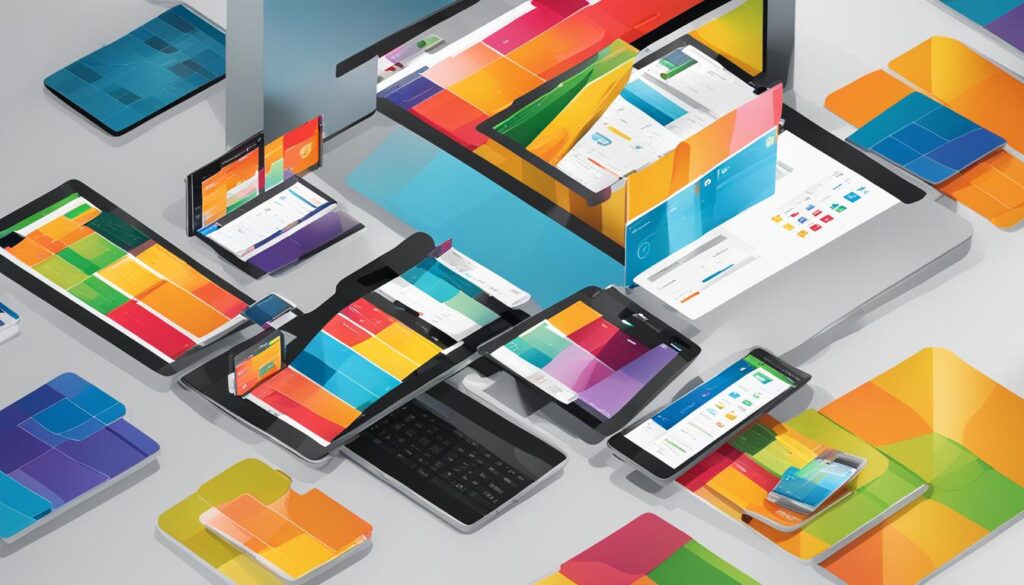
In order to optimize marketing strategies and enhance user experiences, Google Analytics 4 (GA4) provides powerful cross-platform tracking capabilities. By seamlessly linking web and app analytics, GA4 offers a unified view of customer journeys across different channels, enabling marketers to gain deeper insights into user interactions and behaviors.
The Unified View of Customer Journeys
With GA4, marketers can track users across multiple platforms, such as websites and mobile apps, to create a comprehensive understanding of customer journeys. This cross-platform tracking allows for a holistic view of how users engage with a brand across different touchpoints.
By analyzing user behaviors and interactions across platforms, marketers can identify patterns, preferences, and pain points, which can inform targeted marketing efforts and drive personalized experiences. This unified view provides a more accurate representation of user engagement, ensuring a better understanding of the customer journey as a whole.
Linking Web and App Analytics Seamlessly
GA4 seamlessly integrates web and app analytics, eliminating data silos and providing a more comprehensive picture of user engagement. Marketers can track and analyze user interactions and conversions across both web and app platforms, allowing for a cohesive analysis of user behavior regardless of the channel.
This seamless integration enables marketers to identify the most effective channels, campaigns, and content that drive user engagement and conversions. By linking web and app analytics, marketers can optimize their marketing strategies based on real-time insights and deliver a consistent user experience across all platforms.
<!–
–>
Utilizing GA4’s Reporting Features for In-Depth Analysis
In Google Analytics 4 (GA4), the reporting features are essential for gaining valuable insights and making data-driven decisions. By leveraging the various types of reports available in GA4, marketers can extract in-depth data analysis to understand user behavior, campaign performance, and website/app engagement.
GA4 offers a range of reports that cater to different aspects of your analytics needs:
- Audience Reports: These reports provide information about your website or app users, their demographics, interests, and behavior patterns. You can gain insights into who your audience is and how they engage with your digital properties.
- Acquisition Reports: These reports highlight how users found your website or app, including the sources, mediums, and campaigns that are driving traffic. You can assess the effectiveness of your marketing channels and optimize your acquisition strategies.
- Behavior Reports: These reports focus on user interactions within your website or app. You can analyze user engagement, such as page views, session duration, and event interactions, to identify areas of improvement and enhance user experiences.
- Conversion Reports: These reports measure the effectiveness of your conversion goals and track the progress of your marketing campaigns. You can evaluate key metrics like conversion rates, goal completions, and revenue to optimize your conversion strategies.
When analyzing the data in these reports, it’s important to pay attention to trends, patterns, and anomalies that can inform your marketing strategies. Look for actionable insights that can drive improvements in user engagement, conversion rates, and overall performance.
To illustrate the power of GA4’s reporting features, let’s take a look at an example analysis of an Audience Report:
| Metrics | Users | New Users | Sessions | Average Session Duration |
|---|---|---|---|---|
| Year | 10,320 | 6,789 | 18,450 | 00:03:25 |
| Month | 870 | 597 | 1,520 | 00:02:45 |
| Week | 205 | 132 | 390 | 00:02:15 |
| Day | 38 | 23 | 70 | 00:01:35 |
In the example table above, we have analyzed user engagement over different time periods. By comparing metrics such as the number of users, new users, sessions, and average session duration, we can identify trends and patterns in user behavior. For instance, we can observe that the average session duration decreases as the time period becomes shorter, indicating a potential need to improve user engagement on a daily basis.
It’s important to note that while GA4 provides valuable reporting features, effective data analysis requires a combination of technical knowledge, analytical skills, and an understanding of your specific business goals. By investing time and effort into mastering GA4’s reporting capabilities and interpreting the data accurately, you can unlock valuable insights to improve your marketing strategies and achieve data-driven success.
Google Analytics 4 Guide to Audience and User Management
In today’s digital landscape, understanding your audience and effectively managing user data are crucial for successful marketing campaigns. Google Analytics 4 (GA4) provides marketers with powerful tools and insights to capture granular user data and create targeted marketing campaigns. In this section, we will explore how GA4 enables audience and user management, allowing you to tailor your strategies to specific segments and improve campaign performance.
Granular User Data for Targeted Marketing
GA4 allows you to capture granular user data, providing insights into demographics, interests, behaviors, and more. By understanding your audience at a deeper level, you can create personalized and targeted marketing campaigns that resonate with your customers. With GA4’s enhanced data collection capabilities, you can gather valuable information about user interactions on your website or app, enabling you to make data-driven decisions and optimize your marketing strategies.
By leveraging granular user data, you can:
- Identify and target specific customer segments based on their interests and behaviors
- Create personalized experiences and tailored content to enhance user engagement
- Optimize ad spend by reaching the most valuable and relevant segments
- Improve conversion rates by delivering targeted messages to users who are most likely to take action
Creating Effective Audiences in GA4
GA4 provides a robust set of tools for creating effective audiences based on specific criteria and segmentation. You can define audiences based on user characteristics, behaviors, or events, allowing you to target your marketing efforts with precision. By segmenting your audience, you can customize your messaging, optimize your campaign performance, and increase the effectiveness of your marketing efforts.
The process of creating effective audiences in GA4 involves:
- Defining the criteria or conditions for your audience, such as demographics, interests, or specific events
- Applying filters and segmentation options to narrow down your audience
- Customizing your messaging and marketing strategies to align with the audience’s preferences and behaviors
- Monitoring and analyzing the performance of your targeted campaigns to make data-driven adjustments
| Benefits of Effective Audience Management | Examples of Audience Segmentation |
|---|---|
| Improved campaign performance and ROI | Segmenting users based on their purchase history |
| Enhanced user engagement and personalization | Creating custom audiences for specific products or services |
| Optimized ad spend and targeting | Targeting users who have abandoned their shopping carts |
| Increased conversion rates and customer loyalty | Segmenting users based on their customer lifetime value |
By effectively managing your audience and leveraging granular user data in GA4, you can unlock new opportunities for targeted marketing and drive better results for your business. The combination of audience and user management in GA4 empowers marketers to engage with their customers in more meaningful and personalized ways, ultimately leading to improved campaign performance and customer satisfaction.
Leveraging GA4’s Predictive Metrics and Machine Learning
In today’s data-driven landscape, marketers are constantly seeking ways to gain actionable insights and make informed decisions. With Google Analytics 4 (GA4), predictive metrics and machine learning capabilities offer powerful tools for optimizing marketing strategies and achieving better results. By leveraging GA4’s predictive metrics and machine learning, marketers can unlock the potential of their data and drive data-driven success.
GA4’s predictive metrics, such as purchase probability and churn probability, provide valuable insights into user behavior and enable marketers to identify high-value users and opportunities for remarketing. These predictive metrics utilize machine learning algorithms to analyze user interactions and patterns, helping marketers understand customer preferences and tailor their marketing efforts accordingly.
Machine learning is seamlessly integrated into GA4, enabling marketers to access personalized insights and recommendations based on data analysis. GA4’s machine learning capabilities can identify trends, patterns, and correlations within the data, which can then be used to optimize marketing campaigns, improve user experiences, and drive conversions.
By utilizing predictive metrics and machine learning in GA4, marketers can:
- Identify high-value users and opportunities for remarketing
- Personalize marketing efforts based on user preferences
- Optimize campaigns for better results and ROI
- Enhance user experiences and drive engagement
With GA4’s predictive metrics and machine learning at their fingertips, marketers can tap into the full potential of their data to make data-driven decisions and achieve greater success in their marketing efforts.
Adapting to Data Privacy with GA4’s Enhanced Compliance Tools
In today’s digital landscape, data privacy has become a paramount concern for businesses and users alike. With the increasing focus on protecting personal information, marketers need to ensure that their analytics practices align with data privacy regulations and compliance standards. Google Analytics 4 (GA4) comes equipped with enhanced compliance tools to help marketers navigate these challenges and build trust with their users.
GA4’s compliance tools offer features such as user consent management and data retention controls. With user consent management, marketers can obtain explicit consent from users before collecting and processing their data, ensuring compliance with data privacy regulations. This feature gives users control over their personal information, promoting transparency and trust in the data collection process.
Data retention controls allow marketers to define how long user data is stored in GA4, ensuring compliance with data retention policies. By setting appropriate data retention periods, businesses can manage data privacy effectively and minimize the risk of unauthorized data use.
GA4 not only focuses on data privacy but also ensures that marketers can still derive valuable insights from their analytics data. While complying with data privacy regulations, GA4 provides marketers with the tools they need to analyze and understand user behavior, track conversions, and optimize their marketing strategies.
By adapting to data privacy regulations with GA4’s enhanced compliance tools, marketers can build trust with users and demonstrate their commitment to protecting personal data. This fosters a positive user experience and enables businesses to engage with their audience in a privacy-conscious manner.
Google Analytics 4 Best Practices for Data-Driven Success
Developing a data strategy is essential for maximizing the value of Google Analytics 4 (GA4) and driving data-driven success in your marketing efforts. By aligning your data strategy with your business goals and objectives, you can obtain valuable insights and make informed decisions. Here are some best practices to help you achieve data-driven success with GA4:
Developing a Data Strategy with GA4
A data strategy involves defining clear objectives, identifying the data sources you need to collect, and establishing processes for data collection, analysis, and interpretation. Here are key steps to develop a data strategy with GA4:
- Define your business goals and objectives: Identify the specific outcomes you want to achieve through data analysis and measurement.
- Identify relevant data sources: Determine the data sources that are most important for understanding your customers, their behaviors, and their interactions with your website or app.
- Set up data collection: Configure GA4 to collect the relevant data by implementing tracking codes and tags correctly.
- Establish data governance: Define roles and responsibilities, data ownership, and data access controls to ensure data integrity and compliance.
- Analyze and interpret data: Use GA4’s reporting features and analysis tools to extract meaningful insights and identify opportunities for optimization.
Identifying Key Performance Indicators in GA4
Key Performance Indicators (KPIs) are measurable metrics that indicate the performance and progress towards your business goals. In GA4, you can identify and track relevant KPIs to monitor the success of your marketing efforts. Here’s how to identify KPIs in GA4:
- Align KPIs with your business goals: Determine the specific metrics that will help you measure the progress towards your objectives.
- Choose meaningful metrics: Select metrics that provide actionable insights and reflect the performance of your marketing campaigns, user engagement, and conversions.
- Set targets and benchmarks: Establish realistic targets and benchmarks to assess the effectiveness of your marketing activities and identify areas for improvement.
- Monitor and analyze KPIs: Regularly track and analyze your chosen KPIs in GA4 to understand trends, patterns, and opportunities for optimization.
By developing a data strategy and identifying relevant KPIs, you can leverage the power of GA4 to drive data-driven success in your marketing efforts. With the right approach, you can unlock valuable insights, optimize your marketing strategies, and achieve your business objectives.
Advanced Techniques in Google Analytics 4 Report Analysis
Customizing Reports for Strategic Insights
As you become more familiar with Google Analytics 4, you’ll discover that customizing reports to suit your specific needs is key to uncovering strategic insights. By configuring dimensions, metrics, and visualizations, you can tailor your reports to focus on the most relevant data for your business goals.
To customize reports in GA4, start by selecting the dimensions and metrics that align with your objectives. Dimensions provide additional context, such as user demographics or traffic sources, while metrics quantify the performance of specific events or actions. By choosing the right combination, you can gain deeper insights into user behavior and campaign effectiveness.
Another powerful feature of customizing reports in GA4 is the ability to create visualizations that suit your analytical needs. Utilize charts, graphs, and tables to present data in a visually appealing and informative way. Experiment with different visualizations to identify patterns, trends, and correlations that can guide your decision-making process.
Exploring Advanced Analysis and Visualization Techniques
Once you’ve mastered the basics of customizing reports, you can take your GA4 analysis to the next level by exploring advanced techniques. Two valuable methods are path analyses and funnel analyses.
A path analysis allows you to track user journeys through your website or app, enabling you to understand how users navigate from one page or screen to another. This valuable insight can help you identify potential bottlenecks or areas for optimization, ultimately improving user experiences and conversions.
A funnel analysis, on the other hand, helps you visualize and analyze the steps users take to complete a specific goal or conversion. By identifying where users drop off in the conversion process, you can pinpoint areas of improvement and optimize your funnels for maximum efficiency.
By utilizing advanced techniques in Google Analytics 4 report analysis, you can uncover deeper insights and make data-driven decisions that drive your marketing strategies forward. Customizing reports and exploring advanced analysis and visualization techniques will empower you to gain a comprehensive understanding of user behavior, optimize your website or app, and ultimately achieve your business objectives.
FAQ
What is the importance of mastering Google Analytics 4?
Mastering Google Analytics 4 is essential for data-driven success. GA4 offers new features and capabilities that can provide valuable insights and help optimize marketing strategies.
How has Google Analytics evolved into GA4?
GA4 is the next generation of Google Analytics, developed with a privacy-centric approach and powered by machine learning. It offers improved data collection, measurement capabilities, and reporting.
How do I set up a GA4 property?
To set up a GA4 property, you need to create an account in the Google Analytics interface, configure the necessary settings, and customize the property to suit your analytics needs.
What are the key differences between GA4 and Universal Analytics?
GA4 offers a different user interface, reporting structure, and event-based data collection model compared to Universal Analytics. It also incorporates enhanced measurement and cross-platform tracking capabilities.
How does event-based data collection revolutionize data capture in GA4?
Event-based tracking allows for more granular data capture by providing insights into user interactions and behaviors. It enables marketers to gain a deeper understanding of user engagement and conversions.
How can I smoothly transition from Universal Analytics to GA4?
You can migrate your existing data, settings, and configurations from Universal Analytics to GA4 by following step-by-step instructions and best practices. It is crucial to plan and ensure a successful migration.
What are the enhanced measurement capabilities of GA4?
Enhanced measurement in GA4 includes automatic tracking of certain events and customization options for data collection. It helps capture richer data for more comprehensive analytics insights.
How does machine learning contribute to data analysis in GA4?
GA4 uses machine learning algorithms to provide predictive metrics, identify patterns and trends, and deliver personalized recommendations. It enhances the ability to make data-driven decisions based on accurate analysis.
How do I effectively configure GA4?
Mastering GA4 configuration involves creating and managing properties, implementing GA4 using Google Tag Manager, and customizing settings to align with your specific analytics needs.
What are the key differences between GA4 and Universal Analytics?
GA4 introduces significant changes and improvements in the user interface, reporting structure, data collection methodology, audience and user management, and privacy and compliance features compared to Universal Analytics.
How does GA4’s cross-platform tracking improve user engagement?
GA4’s cross-platform tracking allows for tracking users across websites and mobile apps, providing insights into their interactions and behaviors. It offers a unified view of customer journeys for better understanding and optimization.
How can I utilize GA4’s reporting features for in-depth data analysis?
GA4 offers various types of reports, such as audience, acquisition, behavior, and conversion reports. Analyzing and interpreting the data in these reports can provide valuable insights into user behavior and campaign performance.
How can I effectively manage audiences and leverage user data in GA4?
GA4 allows you to capture granular user data and create targeted marketing campaigns. Managing audiences involves segmentation, filtering, and customization. It enables you to optimize your marketing efforts based on user insights.
How can I leverage GA4’s predictive metrics and machine learning capabilities?
GA4’s predictive metrics, such as purchase probability and churn probability, can help identify high-value users and opportunities for remarketing. Leveraging machine learning in GA4 enhances data-driven decision-making and optimization.
How does GA4 ensure data privacy and compliance with regulations?
GA4 provides enhanced compliance tools, including user consent management and data retention controls. It ensures data privacy while still providing valuable insights for marketers, helping them comply with data protection laws.
What are the best practices for achieving data-driven success with GA4?
Developing a data strategy, aligning it with business goals, and identifying key performance indicators (KPIs) are essential for data-driven success with GA4. Tracking, measuring, and analyzing data effectively are crucial in optimizing marketing strategies.
What are some advanced techniques for Google Analytics 4 report analysis?
Customizing reports for strategic insights, configuring dimensions, metrics, and visualizations, and exploring advanced analysis and visualization techniques like path analyses and funnel analyses can take GA4 report analysis to the next level.

Leave a Reply